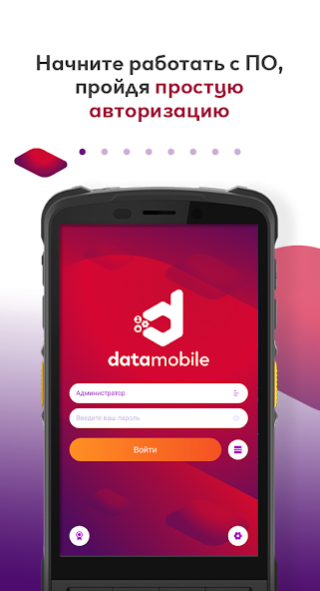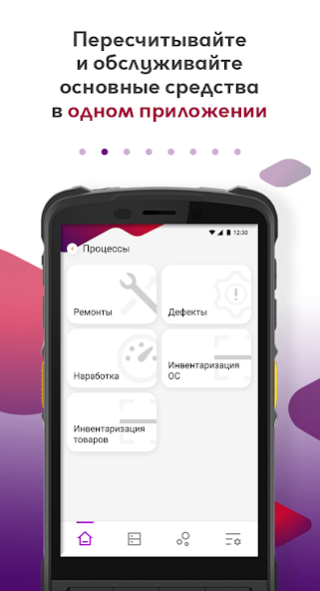DM: Основные средства 2.1.7
Free Version
Publisher Description
The program "DM: Fixed Assets" is used to account for and maintain the company's fixed assets. In this case, you do not need expensive equipment, only a smartphone or an Android data collection terminal with the installed program.
The software is designed for industrial, energy and oil and gas companies and solves two problems:
- inventory of equipment, buildings, machines, tools, etc.
- automation of the work of linemen and repair teams.
Accounting is possible both with a barcode and with the help of RFID technology - all this is available without unnecessary time costs and using a regular smartphone or TSD on the Android OS.
The main functions of the program for the inventory of fixed assets:
◉ conducting a complete and selective inventory of fixed assets,
◉ change of financially responsible person (MOL) and premises/place of storage;
◉ writing off the damaged operating system, indicating the reason from the prepared list;
◉ adding a photo of the OS;
◉ real-time view of the plan-fact of the inventory, with the color marking of active positions;
The main functions of the program for maintenance and repairs:
◉ carry out identification of fixed assets with indication of the technical condition index — by scanning barcodes or RFID tags (when an additional software module is connected) from the objects under study;
◉ confirm the fact that the employee has completed the work, keep records of the time spent by him on solving problems;
◉ record the operating time of objects and equipment units;
◉ record data on identified deviations in the operation of equipment - with the possibility of photographing a defect or breakdown;
◉ generate a request for additional maintenance;
◉ collect information for the formation of operational and analytical reporting.
When an RFID reader is connected, the identification of the fixed asset can be carried out at a distance, by reading RFID tags from fixed assets and searching for OS by RFID tag.
Application process:
◉ When entering the program, the user is prompted to choose which process the user wants to work with: OS inventory, operating time input, work with defects or repairs.
◉ During the inventory process, the user scans the fixed asset (OS) barcode (or RFID tag), or enters it manually. Gets information on the MOL assigned to the given OS, storage location according to the credentials.
◉ The inventory is carried out according to the approved plan. Funds that have passed the inventory are marked in green, those that have not passed are red.
◉ When working with operating time, defects and repairs, equipment is identified by a barcode or RFID and the necessary parameters or repair details are entered.
◉ After completion of work with documents, the data is transferred to the accounting system via an FTP server or saved to a local folder on the device.
The DataMobile: Fixed Assets program is compatible with:
- with configurations "1C: Accounting 8", "1C: Accounting for public institutions", "1C: Integrated automation", "1C: SCP", "1C: ERP" for OS inventory
- with "1C:ERP" - for maintenance and repairs.
To work with the program requires a device with Android 5.0 and above.
Data exchange with PC: Wi-Fi, 3G, LTE
Visit our website https://www.data-mobile.ru/ and subscribe to our social networks!
Youtube channel: http://www.youtube.com/c/Scanport_ID
Telegram channel: https://t.me/scanport_news
About DM: Основные средства
DM: Основные средства is a free app for Android published in the Office Suites & Tools list of apps, part of Business.
The company that develops DM: Основные средства is Компания Сканпорт. The latest version released by its developer is 2.1.7.
To install DM: Основные средства on your Android device, just click the green Continue To App button above to start the installation process. The app is listed on our website since 2023-07-13 and was downloaded 1 times. We have already checked if the download link is safe, however for your own protection we recommend that you scan the downloaded app with your antivirus. Your antivirus may detect the DM: Основные средства as malware as malware if the download link to com.scanport.datamobile.inventory is broken.
How to install DM: Основные средства on your Android device:
- Click on the Continue To App button on our website. This will redirect you to Google Play.
- Once the DM: Основные средства is shown in the Google Play listing of your Android device, you can start its download and installation. Tap on the Install button located below the search bar and to the right of the app icon.
- A pop-up window with the permissions required by DM: Основные средства will be shown. Click on Accept to continue the process.
- DM: Основные средства will be downloaded onto your device, displaying a progress. Once the download completes, the installation will start and you'll get a notification after the installation is finished.